Yesterday I attended 'moodle.si' conference in Koper, Slovenia. The event was organized by Faculty of Management Koper, School for Headteachers, Artesia, and Open Source Center - Slovenia This was the second time this conference was held there, the previous one took place in May last year but I somehow missed it. I thoroughly enjoyed meeting other Slovene moodlers. Presenters focused on various aspects - technical requirements, settings, usage, m-learning, testing students' knowledge, apps to use for subjects such as maths or chemistry, etc. A Slovene Moodle community is slowly being built up. Great!
J. Čač from the Ministry of Education talked about what the ministry does to encourage teachers to develop and use e-materials and e-classrooms. They plan to set up exemplary e-classrooms for primary and secondary school subjects so teachers could get a better idea how to use Moodle. Good. I remember how we plunged into Moodle some 3 or 4 years ago at our school. Had a quick few hour course to walk us through the technical part and ended up with a pretty vague idea how to fill up our classrooms... Technology is good, but you also need to know how to use it, the methodology. I am greatly indebted to my Webheads here for putting my feet a bit more firmly on the cyber ground.
The international part of the conference was fun too. V. Sulčič and P. Purg talked about their experience in using Moodle for e-learning, teacher and tutor-training, etc. C. Surridge from Korea, G. Rossini from London, England, and Daniel Livingstone, also from UK, talked about Sloodle, a Moodle module for organizing and tracking Second Life interactions. They all presented in Second Life, the event was hosted by Rockcliffe University. It was possible for F2F audience to participate in the Second Life backchat through the Sloodle WebIntercom. My iPhone unfortunately refused to log me in the chatroom, complaining I've got too many windows open... Eh.
Saturday, June 07, 2008
Saturday, March 15, 2008
Reflecting a bit on learning, connecting...
I just heard from a dear friend. She apologised for being just a lurker at BaW, feeling a bit bad about it... I was a lurker at SMiELT this year... (also feeling a bit bad about it honestly)... It just happened so that I had so many things on my mind that I simply felt too overwhelmed to get involved more actively... so I kind of helped at BaW during week 1 but didn't do much else really... I thought I had kind of internalized the webheads attitude that it's not worth taking things too seriously and ambitiously and then feeling bad about falling behind or giving up... that it's more important to have fun and enjoy doing what you do... to have fun and learn... you never really miss things this way... EVO goes on for 365 days a year in the Webheads world. ...you respond when you can, do what you want, follow what you like, help as much as you feel you can... Things run smoothly thanks to the many dedicated webheads who are always out there, keeping the ball rolling... there are never bad feelings, nagging, words of reproach... no hierarchies or internal divisions... I like it immensely how all teachers (primary, secondary, tertiary) find themselves at home here.
I started teaching in a secondary school in Slovenia and then moved to a primary school and later to college... I feel this hierarchy present here and it kind of bothers me... hope things will change in time. Thankfully our SDUTSJ group is taking the direction of bringing together Slovene teachers. There's no use in making divisions according to the level you teach - teachers can learn so much from each other if they learn to share ideas, doubts, problems, solutions... It's not so much the 'what', the contents, the curriculum connecting the teachers, it's more the 'how', your approach to learning, to teaching...
I'm starting to see thing differently as a learner and as a teacher after fooling around with the Webheads for awhile... I used to complain about the diverse level of English in my classes... Now I don't. Everyone can contribute in this multiliteracy world... even weaker students can create impressive contents...if they want to.
I started teaching in a secondary school in Slovenia and then moved to a primary school and later to college... I feel this hierarchy present here and it kind of bothers me... hope things will change in time. Thankfully our SDUTSJ group is taking the direction of bringing together Slovene teachers. There's no use in making divisions according to the level you teach - teachers can learn so much from each other if they learn to share ideas, doubts, problems, solutions... It's not so much the 'what', the contents, the curriculum connecting the teachers, it's more the 'how', your approach to learning, to teaching...
I'm starting to see thing differently as a learner and as a teacher after fooling around with the Webheads for awhile... I used to complain about the diverse level of English in my classes... Now I don't. Everyone can contribute in this multiliteracy world... even weaker students can create impressive contents...if they want to.
Tuesday, February 26, 2008
Foggy Tuesday
Children have winter holidays this week. We are at home. Tom is sleeping, Tevž is drawing. He has drawn our family.

Heh, and this is us a year and a half ago, in my old blog:
http://sasasirk.edublogs.org/2007/01/25/my-b4b-week-2-task/
I seem to open a new blog every EVO season; here's this year's one opened within the SMiELT group (pretty empty for now).

Heh, and this is us a year and a half ago, in my old blog:
http://sasasirk.edublogs.org/2007/01/25/my-b4b-week-2-task/
I seem to open a new blog every EVO season; here's this year's one opened within the SMiELT group (pretty empty for now).
Wednesday, February 06, 2008
Microsoft and Yahoo and Aesop
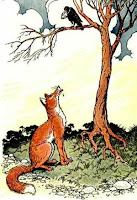
I came across a lovely lesson plan at english360 blog, which involves exploration of parables in class and drawing parallels between 'the frog and scorpion' story and the recent Microsoft's bid for Yahoo. I like it.
Wednesday, January 23, 2008
Threader works with Gmail too
I have just successfully tested Miha's threader using the source of a YG daily digest from Gmail.
Important: Yahoo Group mail preferences have to be set to 'fully featured' daily digest (Edit memebership> step 3>daily digest>fully featured) and the source you get should be readable by threader regardless of the client you use - all you need to figure out is how to get the source in your client).
The clients successfully tested so far have been Outlook (described in the previous post) and Gmail.
How to get xml file in gmail :
1. open the digest in your gmail inbox
2. in the top left corner of the message window there is an option 'reply', click on the arrow next to it and you will find the option 'show original' in the menu(or 'view original', something like this), click on it and voila - you've got the xml file.
Outlook is not a prerequisite for using threader. Gmail works just as good, so should others but these haven't been tested yet, any feedback is therefore warmly appreciated if you are testing this program.
Important: Yahoo Group mail preferences have to be set to 'fully featured' daily digest (Edit memebership> step 3>daily digest>fully featured) and the source you get should be readable by threader regardless of the client you use - all you need to figure out is how to get the source in your client).
The clients successfully tested so far have been Outlook (described in the previous post) and Gmail.
How to get xml file in gmail :
1. open the digest in your gmail inbox
2. in the top left corner of the message window there is an option 'reply', click on the arrow next to it and you will find the option 'show original' in the menu(or 'view original', something like this), click on it and voila - you've got the xml file.
Outlook is not a prerequisite for using threader. Gmail works just as good, so should others but these haven't been tested yet, any feedback is therefore warmly appreciated if you are testing this program.
Saturday, January 12, 2008
Threading again
I’m doing Pre-Session and Week 1 Threads this year in BaW08. I’m using the program Miha kindly created to help me out last year (see http://sasasirk.blogspot.com/2007/02/threading-week-5-in-baw.html if interested in how it started).
The program is available at http://cs.rthand.com/webheads/bawthreader/
Miha blogged about it here.
What the program does:
• extracts all the necessary information from my Outlook's digests (message No., author, contents),
• allows to easily sort and group these messages (into groups, between groups, and within the group),
• allows to easily clean the messages (automatic removal of line breaks within the selected paragraph and automatic marking of hyperlinks) ,
• allows to easily add links to photos (database of authors is generated automatically, I need to enter links to photos in this database - this info is then linked to all the posts made by the same author),
• allows to easily adapt the width of columns,
• in the end generates the code which can then be simply exported, copied and pasted into the wiki using classic editor.
How it works?
Threader works with reader's digests from MS Outlook (should also work with other email clients, but has not been tested; you basically need to use the message source i.e. unformatted message).
1. Install and run the program
2. Copy reader digest’s source
To do this in Outlook:
- double-click the digest so that it opens in a separate window
- selecting Other Actions>View Source from the message toolbar
- select all and copy the contents (Ctrl+A, Ctrl+C)
3. Go to the program and click 'Parse' in the taskbar- now you should see all the digest's messages in the top window (if you don't see them, that's a problem :-( ).
4. Select a message in top window, determine its level 1 and 2 groups (in the two textboxes by writing/selecting the name there - e.g. 'Week 3 Tools' and 'Blogs' ) and click the 'add' buton; (group names can later be edited by clicking 'groups' button and editing the name; a message, which has already been sorted can also later be assigned a different group by clicking the group name at the bottom of the bottom right window),
5. Threader fills all the required cells itself – the added message is visible in the bottom left window – message #, reply to #, date, author, contents, group) (if you've added the message to the wrong group, you can remove it using 'remove' button, the delete key, or change its group as described before in pt. 4).
6. Once the message is added to a group, find it and select it in the bottom left window - it's contents should now appear in the bottom right window. Clean the text using the 'break' button for cleaning line breaks and the 'hyperlink' button for marking the hyperlinks appropriately.
7. If necessary, move the selected message (bottom left window) up or down the group using 'up' and 'down' buttons.
8. When all the messages are done this way, click 'tables' in the menu, choose 'groups' button and determine the desired order of groups/tables using 'up' and 'down' buttons. You can also edit the group names here if necessary. When happy with this, click 'close'.
9. Click again 'tables' in the menu, choose 'authors' button and add links to photos to the authors database and the correct display of names if necessary (authors might sometimes not be recognized as the same persons, which means that you will have to add the photo link more times). When happy with this, click 'close'.
10. Save the file.
11. Click export, check the results, if happy with them, click 'copy' button, go to wiki / other HTML editor and paste the code. You should get the table of contents and the tables with messages and back-to-top links. All cells should be filled in appropriately. If not happy, return to the threader and correct whatever bothers you (e.g. columns' width is adjustable after clicking 'settings' button in threader menu...) and repeat the export procedure.
12. The threading part is thus done - what is yet missing is the introductory table with info about the weekly threads – copy it from one of the previous weekly threads pages and insert the code where it fits.
That’s all folks. Let us know if you try it out. Happy threading. :-)
The program is available at http://cs.rthand.com/webheads/bawthreader/
Miha blogged about it here.
What the program does:
• extracts all the necessary information from my Outlook's digests (message No., author, contents),
• allows to easily sort and group these messages (into groups, between groups, and within the group),
• allows to easily clean the messages (automatic removal of line breaks within the selected paragraph and automatic marking of hyperlinks) ,
• allows to easily add links to photos (database of authors is generated automatically, I need to enter links to photos in this database - this info is then linked to all the posts made by the same author),
• allows to easily adapt the width of columns,
• in the end generates the code which can then be simply exported, copied and pasted into the wiki using classic editor.
How it works?
Threader works with reader's digests from MS Outlook (should also work with other email clients, but has not been tested; you basically need to use the message source i.e. unformatted message).
1. Install and run the program
2. Copy reader digest’s source
To do this in Outlook:
- double-click the digest so that it opens in a separate window
- selecting Other Actions>View Source from the message toolbar
- select all and copy the contents (Ctrl+A, Ctrl+C)
3. Go to the program and click 'Parse' in the taskbar- now you should see all the digest's messages in the top window (if you don't see them, that's a problem :-( ).
4. Select a message in top window, determine its level 1 and 2 groups (in the two textboxes by writing/selecting the name there - e.g. 'Week 3 Tools' and 'Blogs' ) and click the 'add' buton; (group names can later be edited by clicking 'groups' button and editing the name; a message, which has already been sorted can also later be assigned a different group by clicking the group name at the bottom of the bottom right window),
5. Threader fills all the required cells itself – the added message is visible in the bottom left window – message #, reply to #, date, author, contents, group) (if you've added the message to the wrong group, you can remove it using 'remove' button, the delete key, or change its group as described before in pt. 4).
6. Once the message is added to a group, find it and select it in the bottom left window - it's contents should now appear in the bottom right window. Clean the text using the 'break' button for cleaning line breaks and the 'hyperlink' button for marking the hyperlinks appropriately.
7. If necessary, move the selected message (bottom left window) up or down the group using 'up' and 'down' buttons.
8. When all the messages are done this way, click 'tables' in the menu, choose 'groups' button and determine the desired order of groups/tables using 'up' and 'down' buttons. You can also edit the group names here if necessary. When happy with this, click 'close'.
9. Click again 'tables' in the menu, choose 'authors' button and add links to photos to the authors database and the correct display of names if necessary (authors might sometimes not be recognized as the same persons, which means that you will have to add the photo link more times). When happy with this, click 'close'.
10. Save the file.
11. Click export, check the results, if happy with them, click 'copy' button, go to wiki / other HTML editor and paste the code. You should get the table of contents and the tables with messages and back-to-top links. All cells should be filled in appropriately. If not happy, return to the threader and correct whatever bothers you (e.g. columns' width is adjustable after clicking 'settings' button in threader menu...) and repeat the export procedure.
12. The threading part is thus done - what is yet missing is the introductory table with info about the weekly threads – copy it from one of the previous weekly threads pages and insert the code where it fits.
That’s all folks. Let us know if you try it out. Happy threading. :-)
Subscribe to:
Comments (Atom)
